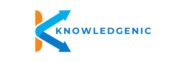The ONLY DevOps Course With
100% Placement Assistance | Live Online Sessions
Personalized Online DevOps programs with Linux basics, Maven, Cloud, Kubernetes & Ansible are taught by our expert trainers with over 12+ years of industry experience
Batch Starts Every Month
Our certification is in Affiliation with

1000+
Students Trained
60 - 80 Hours
Course Duration
Every Month
Batch Start Date
1:00 – 2:00 Hrs
Session Duration
Key highlights of the course
- 100% Job Guarantee*
- Functional, Automation, API & DB Training
- 150+ Hours Of LIVE Sessions
- Certificate of Completion
- LIVE Projects & Tools
- Soft Skills Training
- Resume & Interview Training
- 0% EMI Option Available
Get familiar with our online software testing course syllabus.
Batch details
DevOps Highlights
- For Non-IT & IT background students
- Hands-on Session every Weekday
- Doubt clearing sessions every week
- Access to real world tools
- 60+ hours of LIVE sessions
- 50+ hours of PRACTICAL sessions
- Morning Session Time: 7:00 AM to 8:30 AM IST
- Evening Session Time: 7:00 PM to 8:30 PM IST
Tools you’ll master








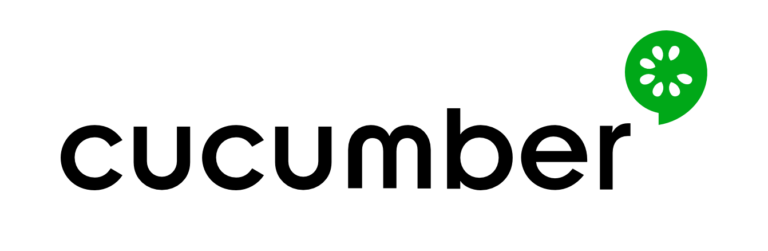
Video testimonials
Industry Recognized Certification from KNOWLEDGENIC
By the end of this extensive online software testing course, you will be able to crack the DevOps certification and receive a certificate of completion from KNOWLEDGENIC.

Get familiar with our online software testing course syllabus.
DevOps Syllabus
The following topics in our syllabus are curated by subject-matter experts keeping in mind the industry requirements and expectations.
- IT Development & Operations Lifecycle DevOps in a nutshell
- DevOps Evolution DevOps VS Agile VS Waterfall Model
- DevOps Reason
- DevOps Goals DevOps Values
- DevOps Principles – The Three Ways
- Continuous Testing, Integration, Delivery & Deployment
- Software & Operating Systems
- Working with Linux
- Linux Basic Commands
- Linux Editors vi, nano
- Linux Shell Scripting
- Cloud Basics
- Create Windows & Linux VM
- Install Tomcat/Apache/HTTPD on AWS EC2 Instances
- (Windows & Linux)
- Deploying sample application on Tomcat
- Introduction to SCM/VCS, Use of SCM/VCS, SCM Goals, Why Version Control?
- Example Scenarios
- VCS Types (Centralized & Distributed)
- About Git. Why Git, Git Snapshots, Repositories, Git Lifecycle, Local Git areas, Git
workflow - Download & Install Git, Creating Repository, Initial Git configurations
- Git Commit Checksums, Viewing & Undoing Changes
Add & Commit a file, Git Tag, Git Branching & Merging
Merge Conflicts, Types of Merge - GitHub Introduction, Creating Account and Working with Github
- Adding GitHub publickey
- Github Pages, Git Stash, Git Rebase, Git Format Patch, Git Squash
- Git Workflows, Git Revert & Reset
- Build Management, Introduction to Maven, Characteristics of Maven
- Build Tool Retrospective, Ant, Maven & Gradle differences, Maven Architecture
- Artifact Repository, Build Lifecycle, Maven Directory Organization, GAV
- Download and Install Maven, Maven Repositories, What is POM?
- Maven Plugin Management, Working with multi-module project
- Dependency Management, Deployment Automation, Maven Site
- Software Quality, Code Coverage with Jacoco, Source Code Analysis with
SonarQube
- Continuous Integration, Jenkins for CI, Why Jenkins, Jenkins Plugins, Jenkins
- Benefit
- CI Workflow, Jenkins Architecture, Jenkins Master-Slave
- Jenkins User management, Download & Install Jenkins, Jenkins Setup
- Create Jenkins Project/Job, Jenkins Maven Integration, Jenkins Jacoco
- Integration
- Jenkins SonarQube Integration, Artifact Management, Jenkins with JFrog
- Artifactory
- Jenkins with Nexus Repository Manager, Continuous Delivery
- Jenkins Pipeline, Jenkins Plugins to try, Jenkins CI
- Jenkins Configuring Email Notification, Jenkins Server Maintenance
- Jenkins Best Practices, Continuous Deployment
- Cloud Computing, Cloud Computing Models
- Service Model & Deployment Model, Service Model: SAAS, PAAS & IAAS
- Deployment Model: Private, Public, Hybrid, Community.
- Advantages of Cloud
- AWS, What is Amazon Web Services, Communicate with AWS,
- Create AWS Account, Amazon EC2 Features & Hands-on
Amazon S3 Features & Hands-on, Amazon CLI
- What are Containers & VMs, Virtual Machines
Containers, VM vs. Containers, Docker Use, Co-existence (VM & Docker) - Docker Concept, Docker Architecture, Docker Lifecycle
- Docker Engine, Docker Client, Docker Daemon, Containers
- Download & Install Docker on Linux and Windows
- Launch Linux & Windows Containers, Dockerfile, Docker Volumes
- Docker Compose, Microservices, Docker Swarm – Container Orchestration
- Basics of Kubernetes
- Creating Minikube to understand the concepts of Kubernetes
- Configuration Management
- Use of Configuration Management
- Configuration Management Tools
- Chef, Puppet, Ansible, SaltStack Differences
- What is Ansible?
- Ansible History
- Ansible Basics & Architecture – Modules, Playbooks, Variables, Inventories
- Download and Install Ansible
- Ansible Commands
- CICD Pipeline
- Integrate Ansible with Jenkins
- What is Continuous Monitoring?
- Why Continuous Monitoring?
- What is Nagios?
- Alternatives to Nagios
- Nagios Architecture
- Install Nagios and Configure the Client
- GIT, Maven, and Jenkins Integration
- Jenkins, Docker, and Nexus repository
- Jenkins with SonarQube Integration
- Automated Deployment for real-time project
- Sample project automation by using all DevOps tools ( GIT, Maven, Jenkins,
Docker, Ansible)
Download
Detailed Course Syllabus
Our learners work at
Reputed organizations and brands across the globe have recruited QAGENIC Alumni.










Start your online software testing training with industry experts.
Learning methodology
Every Saturday KNOWLEDGENIC hosts live super sessions with CMO’s of top companies and heavyweights of the IT industry.
Multiple domains & verticals:

- Get an exposure of working on the projects from various domains and verticals.
- Mobile and Handheld Devices
- BFSI
- Telecom
- eLearning
- Travel
- Localization
- eCommerce & Retail
24×7 query handling:

- A WhatsApp group is created and each student is added into it. You can use this group to post any query or questions that you may come across while doing self study post session. Our trainers would answer your questions then and there in the group.
Role Play Exercises:

- Excercises like Role play and corporate project team communication and etiquettes makes you ready for the Industry. These exercises simulate the situations that often arise in a project, these mock exercises prepare you well in advance to handle such situations smartly and gracefully when you actually face them.
Start with Video Lectures:

- Online sessions with real time Trainer and mentor interaction
- In-session practice worksheets and activities
- Daily Home Assignments
- Evaluation tests for validating percentage of knowledge perceived by each candidate
Work on Tools:

- Exposure to different project and process management tools that are being used by majority of IT Organizations out there. You will be given access to these tools and you can continue to practice 24×7
Get familiar with our online software testing course syllabus.
Knowledgenic Student Testimonials
I have been building a portfolio in software testing to gain good experience, and I think this online course is a great start! I have learned a lot about the various types of testing, software testing methods, test processes, user documentation, and team working. The practical exercises in both manual and automated testing sharpened my skills – it is definitely an advantage to get hands-on training on Selenium as well as other test tools.
Sayali
Sr. Accessibility Engineer, Johnson & Johnson
Tests coded in KNOWLEDGENIC Manual Software Testing have enabled us to find bugs that otherwise would not have been found–bugs that are now fixed and have resulted in a higher quality, more reliable product. From the moment I learned about it, I have been amazed at what KNOWLEDGENIC has to offer. It takes bug tracking to a whole new level!
Tanvi Aggarwal
Sr. Business Analyst & QA , Hollard
I’ve used my QA skills at every job I’ve ever had. I tested software to make sure that it works and is bug-free. With a technical background, I know how to test code which makes my testing so much easier. It all came from the Manual Software Testing program with a solid foundation in software testing, that I took from KNOWLEDGENIC..
Praful Saxena
QA Engineer, PayTM
It feels like I have been in software testing for years after completing Automation course from KNOWLEDGENIC. With hands on experience over multiple domains and on different kinds of products, I have a better understanding of the functional flow involved in each product and understand what needs to be tested and why it should be tested. I have been able to recognize the consequences of inadequate testing and the troubleshooting that occurs once there are bugs..
Pratiksha
Sr. QA Engineer, Virgin Mobile
My experience with the Automation Software Testing Specialization was exceptionally positive. I found it extremely engaging and enjoyed all of the content, especially the technical information on building test scripts using Selenium. The content was very timely and informative given current topics...
Dipti
UI/UX Tester, Turns
Connect with testers from around the world with KNOWLEDGENIC! Put skills you’ve learned in front-end and back-end software testing, Android, iOS, data analysis, and more around web testing, and build your technical portfolio in active QA community. With new project challenges posted on a weekly basis, you’ll have opportunities to earn KNOWLEDGENIC rewards, network with fellow students, mentors, and alumni and expand your professional portfolio.
Surinder Singh
QA Engineer, LDT Technologies
What's Included
Features/Benefits
- 60+ hours of Live Learning
- In Session activities
- Daily assignments
- 24x7 doubt clearing on WhatsApp group
- Post training evaluation test
- Major Industry Tools Mastery
- 100% Placement Guarantee\Assurance
- Resume & Interview Training
- Work on live projects
- 0% EMI Option Available
I’m Interested in this programme
Frequently Asked Questions
Here are some of the most popular queries on Online Automation Testing Course.
If you have any questions while going through the Course Handbook after the LIVE sessions, you can post your question(s) on the WhatsApp group. All the questions posted by you will be answered by the trainers right away.
Yes, you can view our demo class on YouTube. Also you can attend three LIVE demo sessions that you can attend before enrolling into the course.
Yes. A laptop with i3 and above processor is mandatory to attend the live automation testing sessions seamlessly. However, for manual testing sessions it is definitely recommended to attend using a laptop but you can also attend using a mobile devices.
There will be at least 3 live sessions in a week that will amount to 60+ live hours of training.
All of our instructors have at least 12 years of industry experience and they are the masters in the world of software testing. They have years of experience in training students and thus bring in that experience to the sessions.
We recommend that you try your best to attend the LIVE sessions on all the scheduled days, if you sign up to learn. Alternatively, if you still can’t make to the LIVE session on a given day then we will provide you link to watch the recorded LIVE Session.
We have strategically designed ‘Doubt Clearning’ sessions during the course of the program where you can bring up your doubts from any of the LIVE sessions that have been completed so far.
Yes, you will have access to the WhatsApp group for lifetime. However, after the course is completed you will be moved to an Alumni WhatsApp group. We recommend that learnings should never stop and as you continue your learnings, our industry experts are always there to help you.
All of our software testing courses have been designed in a way that focues more on the practical aspects and we provide you access to a number of tools through which you will get hands-on training.
Yes, you can choose any specific courses to learn. You can learn more about this here.
DevOps
30,000
Course Duration: 1 – 1.5 Months
Class Duration: 1.5-2 Hours Per Session (Mon-Fri)
Learning Mode: Online
LIVE Projects: YES